The history of computing
4 March 2021
In Year 8, students study a module on the history of computing. We have a small, but growing, fleet of historic computers and associated peripherals in the Pi Shop, and emulators are available online.
The end of this module is a task whereby students write a magazine article comparing a historic computer to a modern one, investigating what has changed, what has improved, and what hasn’t.
Finn G has produced a piece of work that has blown us away, which you can read below.
Is your computer too slow? Could you not possibly imagine a computer slower? Well, to be blunt, you can. We are all tired of common phrases like, “Your phone is more powerful than the computers that ran Apollo 11 and got them to the moon!” – but does that really matter? Well-written software can run on anything you optimize it for (a classic example of this being the original Doom, which has been made to run on anything from supercomputers to pregnancy tests – no, really!).
Over the years, many things have evolved. And whilst I would hesitate to call anything that is 30 to 40 years old ‘historic’, I have been instructed to give a comparison between a ‘historic’ computer and a modern one – so here goes!
Instead of calling this older computer ‘historic’, I’m going to use its actual name – the Amstrad CPC 6128. And, instead of calling the newer computer ‘modern’ I’m going to again call it by its official name – the 2017 Microsoft Surface Laptop.
Going over the specifications of the two, it is obvious which one I would prefer to use. Starting with the Amstrad, it boasts a single core/thread count – meaning it, in short, can’t be doing a whole lot of calculations at once. That one core runs at 4 megahertz, meaning its transistors can be cycling between one and zero 4 million times per second (imagine a little piece of metal switching between two positions 4 million times per second) – it sounds like a lot, but it really isn’t that much. The Amstrad also specifies as a, you guessed it, 8-bit computer.
In comparison, the 2017 Surface Laptop has a two core, four thread Intel Core i5 7300U. Something that should be noted is that this has only not improved much due to Intel’s near monopoly over the powerful CPU market – when AMD’s first Ryzen ‘Zen based’ CPU’s came out (at the same time as the previously mentioned i5 7300U) that changed. Intel’s highest-as-possible-end Core i7s had to rival AMD’s Ryzen 7s, and they struggled to do that! The same story is with the Core i5 and Core i3, new core i5s have 6 cores and 12 threads. Anyway, after going off on that rather long tangent – let’s get back to it! The i5 7300U’s frequency is 2.71 gigahertz, which is equal to 2710 megahertz. It is an x86 based, 64-bit CPU.
In terms of memory, can you guess which one has more? “Oh, I can get this one, let me think, oh yes – the Amstrad!”. This is the point where I heave a sigh of disbelief. The point I remind you that that modern computer is better in every way. The Amstrad has 128 kilobytes of RAM (Random Access Memory, the stuff that stores background processes) whereas the Surface Laptop has 4,000,000 kilobytes – which is equal to 4 gigabytes. In a modern computer, you will need more RAM than 128 kilobytes (honestly, I would recommend at least 8 gigabytes) – this is because operating systems now use more resources in the background.
Let’s talk about storage, your long-term memory. You can now have much more storage capacity in a much smaller space – an m.2 NVME SSD is much smaller and faster than the 3” floppy disks of yester century. In terms of raw speed, you could argue that Windows 10 is slower to boot than the Amstrad’s custom-built, lightweight operating system due to it literally taking more seconds – however, you could argue the modern computer is about 1.5 million times faster, as dividing the number of seconds it takes to load the operating system (about 10 seconds for the modern computer and 1 second for the Amstrad) by the number of gigabytes that are taken up by the operating system (about 15 for Windows 10 and about 0.000001 for AMSDOS, the operating system run by the Amstrad) we see that the Microsoft Surface Laptop is booting up at a speed of around 1.5 gigabytes per second, with the Amstrad CPC 6128 at around 0.000001 gigabytes per second. It should be noted, however, that the floppy disks could most likely boot faster given more things to actually load – but even then, the results really would still be extremely similar.
So, in summary… Whilst we have not touched on software or display resolutions, but I think the general direction they are both heading in is rather obvious. Those scratching their heads wondering what anything I have just said means, I would advise to take another, more careful look at this article and to check the glossary (underneath this paragraph) – and if you still aren’t sure, you know who to ask (Professor Google, if you don’t)! So, in answer to the original question, yes, there are worse computers than yours. Does that give you any reason to not moan about how you need an awesome new gaming rig? No! Absolutely not!
Glossary
Doom – a 1994 video game that influenced most first-person shooters from then on.
Intel and AMD product line-ups – marketing indicating the power of Intel and AMD’s CPUs. Core i3 or Ryzen 3 is a low-end CPU. Core i5s and Ryzen 5s are mid-tier, aimed at your average user. Core i7s and Ryzen 7s are powerful and aimed at people running demanding tasks. Finally, Core i9s and Ryzen 9s are aimed at specialist and super-user use cases.
Software – what is run on hardware.
Hardware – the physical computer.
Cores – the part of the CPU that is used for the actual calculations.
Threads – a thread is an individual, virtual part of the CPU that can carry a task, having multiple threads in each core increases how much you can do in each core.
‘Zen’ architecture – the layout of the circuitry in original AMD Ryzen CPUs. x86 Based.
Byte – eight bits.
Bit – stores one value only, either one or zero.
SSD – a solid state drive is a method of storage that does not use a spinning disk.
M.2 – a method of connecting an SSD to the motherboard by making a direct connection and not using a cable.
NVME – a faster type of m.2 SSD.
Floppy disk – a method of storage akin to a CD that is floppy when not held up.
CD – a method of storage using a spinning disk that is read by an external reading arm.
Windows 10 – Microsoft’s latest operating system.